




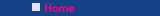 |
The club has closed down as of Dec. 31, 2017.
This page is static but links are yet active!
Please browse through
these galleries to bring back memories of work days gone by! Gallery
2 contains slides taken at the 40th Anniversary Luncheon held on May 20,
2008. The first 56 slides are courtesy of Ben Jagla (fellow
member and previous Bendix photographer). The remaining 49 slides
were taken by Steve Elek (fellow member and club past
president and newsletter editor). Thank you to Ben & Steve for providing these slides
and to our Historian, Jack Saylor for organization.
Thanks to the dedication and effort of our club's historian, these pictures are provided for retirees' enjoyment and pleasure. The date below
represents the last date content was updated.
New: July
16, 2008 (40th Anniversary Luncheon - 105 slides)

Base Gallery: Last Updated: June
18, 2008 (Contains 140 slides)
Click on the Bendix Logo: 
Tips:
1) The Gallery (graphic content) is most viewable to broadband / DSL users.
Dial-Up users may find the picture's response time unacceptable.
2)
Viewing the pictures can be greatly enhanced by following these
instructions.
a. Use full screen mode for your browser.
b. Open the album book by clicking on the lower
right corner of the album to
"turn the page".
c. After opening the album, click on the "Full screen
mode" icon on the
lower right side of the album window. This
will provide a much larger
viewing area for the album.
d. Now if this size is not large enough to
facilitate reading, locate the cursor
anywhere on the picture and left
click to select that page. This will open
a larger viewing area for
just that picture.
e. If this larger picture size is still difficult
to read, then use the "zoom" icon
on top of picture window
(magnifying glass with +) to zoom into the
picture further. Repeat
this zoom until the area of interest is acceptably
viewable.
f. Should you need to "move" the
picture to see the area of interest after
zooming, just hold the left
mouse button down and drag the picture
around the window until you get an
acceptable view.
g. While in this "Full screen mode", to
see the next picture use the
navigation icons on the bottom center of the
window, e.g. "Next picture",
"Previous picture", etc.
h. One last tip ... rather than scrolling through
the pictures, click on the
"Picture Index" icon (lower
left corner of the window) to display 30 picture
thumbnails per
window. Then to select a picture of interest - click on that
picture
to get the "album" view and click that page to get into the full
page view. Then the above instructions starting at d. would again
apply.
TRY THESE TIPS. ENJOY!